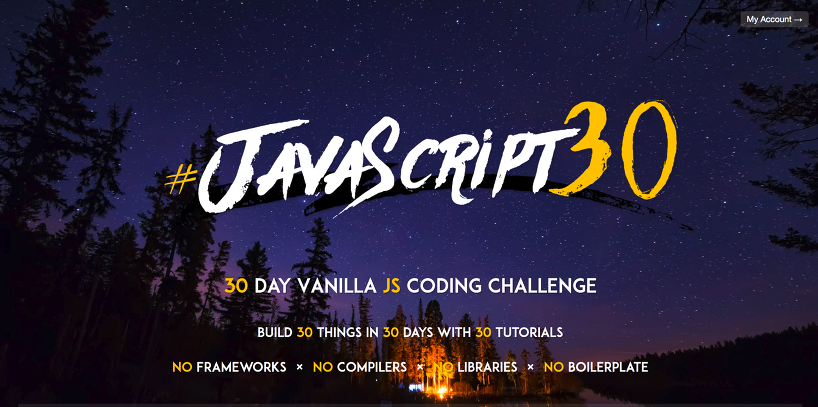
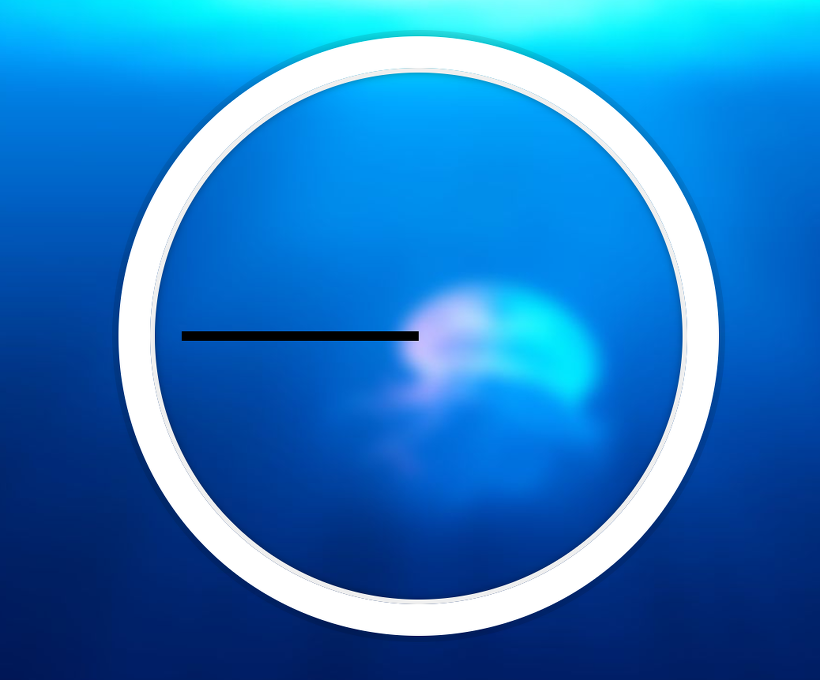
CSS + JS Clock
자바스크립트 + CSS로 아날로그 시계를 구현할 수 있어서 신기했다
자바스크립트공부를 하려고 시작했는데 CSS도 많이 알게 되는것 같음.
기본 코드
<!DOCTYPE html>
<html lang="en">
<head>
<meta charset="UTF-8">
<title>JS + CSS Clock</title>
</head>
<body>
<div class="clock">
<div class="clock-face">
<div class="hand hour-hand"></div>
<div class="hand min-hand"></div>
<div class="hand second-hand"></div>
</div>
</div>
<div class="clock">
<div class="clock-face">
<div class="hand hour-hand"></div>
<div class="hand min-hand"></div>
<div class="hand second-hand"></div>
</div>
</div>
<script>
</script>
<style>
html {
background:#018DED url(http://unsplash.it/1500/1000?image=881&blur=50);
background-size:cover;
font-family:'helvetica neue';
text-align: center;
font-size: 10px;
}
body {
margin: 0;
font-size: 2rem;
display:flex;
flex:1;
min-height: 100vh;
align-items: center;
}
.clock {
width: 30rem;
height: 30rem;
border:20px solid white;
border-radius:50%;
margin:50px auto;
position: relative;
padding:2rem;
box-shadow:
0 0 0 4px rgba(0,0,0,0.1),
inset 0 0 0 3px #EFEFEF,
inset 0 0 10px black,
0 0 10px rgba(0,0,0,0.2);
}
.clock-face {
position: relative;
width: 100%;
height: 100%;
transform: translateY(-3px); /* account for the height of the clock hands */
}
.hand {
width:50%;
height:6px;
background:black;
position: absolute;
top:50%;
}
</style>
</body>
</html>목표
현재 시간을 아날로그 시계로 구현
과정
1. 시계바늘 중심위치 잡기, 효과 적용
.hand {
transform-origin: 100%;
transform: rotate(90deg);
transition: all 0.05s;
transition-timing-function: cubic-bezier(0.1, 2.7, 0.58, 1);
}transform - 변형 효과를 줄 때 기준 설정
hand 클래스에 위의 코드를 추가해
기준축을 100% 즉 가장 오른쪽으로 잡고, 방향을 90도만큼 돌려서
시침, 분침, 초침이 12시 방향에 있도록 바꿔줌
transition - 변형 효과를 줄 때 효과 설정all 0.05s - 모든곳에 효과를 주며 0.05초에 실행완료하겠다
transition-timing-function: cubic-bezier(0.1, 2.7, 0.58, 1) - 속성의 중간값을 계산하는 방법을 정의하며 cubic-bezier는 가장 많이 사용되는 속성으로 네 점에 의해 정의되며, 그래프로 제공해서 명시할 수 있음
괄호안의 값은 대충 그래프로 시계 움직임처럼 찍은 값을 적은것
2. 시계바늘 변수로 등록
const secondHand = document.querySelector('.second-hand');
const minsHand = document.querySelector('.min-hand');
const hourHand = document.querySelector('.hour-hand');세개의 바늘을 HTML요소에서 클래스로 찾아서 변수로 등록
3. 시계바늘 현재 시간에 맞게 설정
const setDate = () => {
const now = new Date();
const seconds = now.getSeconds();
const secondsDegrees = ((seconds / 60) * 360) + 90;
secondHand.style.transform = rotate(${secondsDegrees}deg);
const mins = now.getMinutes();
const minsDegrees = ((mins / 60) * 360) + ((seconds/60)*6) + 90;
minsHand.style.transform = rotate(${minsDegrees}deg);
const hour = now.getHours();
const hourDegrees = ((hour / 12) * 360) + ((mins/60)*30) + 90;
hourHand.style.transform = rotate(${hourDegrees}deg);
setInterval(setDate, 1000);
setDate();
}setDate 함수에 현재 시간에 대한 정보를 담는 now라는 변수를 만들고
초, 분, 시 단위로 변수를 만들어 시간에 맞게 돌아가도록 각도를 계산해주고
각 시계바늘에 transform: rotate 속성을 삽입해줌setInterval로 setDate를 1000ms(1초) 마다 실행한다는 뜻
마지막 코드 setDate()는 켰을 때 바로 함수 한번 실행함을 나타내고,
그 뒤부터는 setInterval이 1초마다 실행해줌
찾아본 내용, 알게된 내용들
transform-origin - 변형 효과를 줄 때 원점을 지정해줌transform: rotate() - 원점으로부터 회전 각도를 설정할 때 사용